Troubleshoot printer cartridge issues with Howly
- Ask questions - get answers from high-class professionals 24/7
- Unlimited chats for active members. Cancel anytime
How to fix ink cartridge effortlessly
Your new ink cartridge not working? Print quality leaves much to be desired? Face ink errors when printing from your Windows PC? Or maybe you just need help changing/installing new cartridges? Most printers perform smoothly until problems with cartridges appear. And as always, it happens at the most unexpected and inopportune moment. Howly knows that feeling and is willing to lend you a helping hand in troubleshooting printer ink problems.
Get consultations from the top experts 24/7
Cartridge issues may seem a true challenge for anyone except Howly experts. These guys know their job well and deal with printer ink not working issues in a matter of minutes. The model, age, and type of your device are unimportant since our certified specialists take on any problem and fix it qualitatively and quickly. We’re committed to providing customers with first-class service, so we’ll match you with a proficient expert anytime, 24/7!
People who assist you
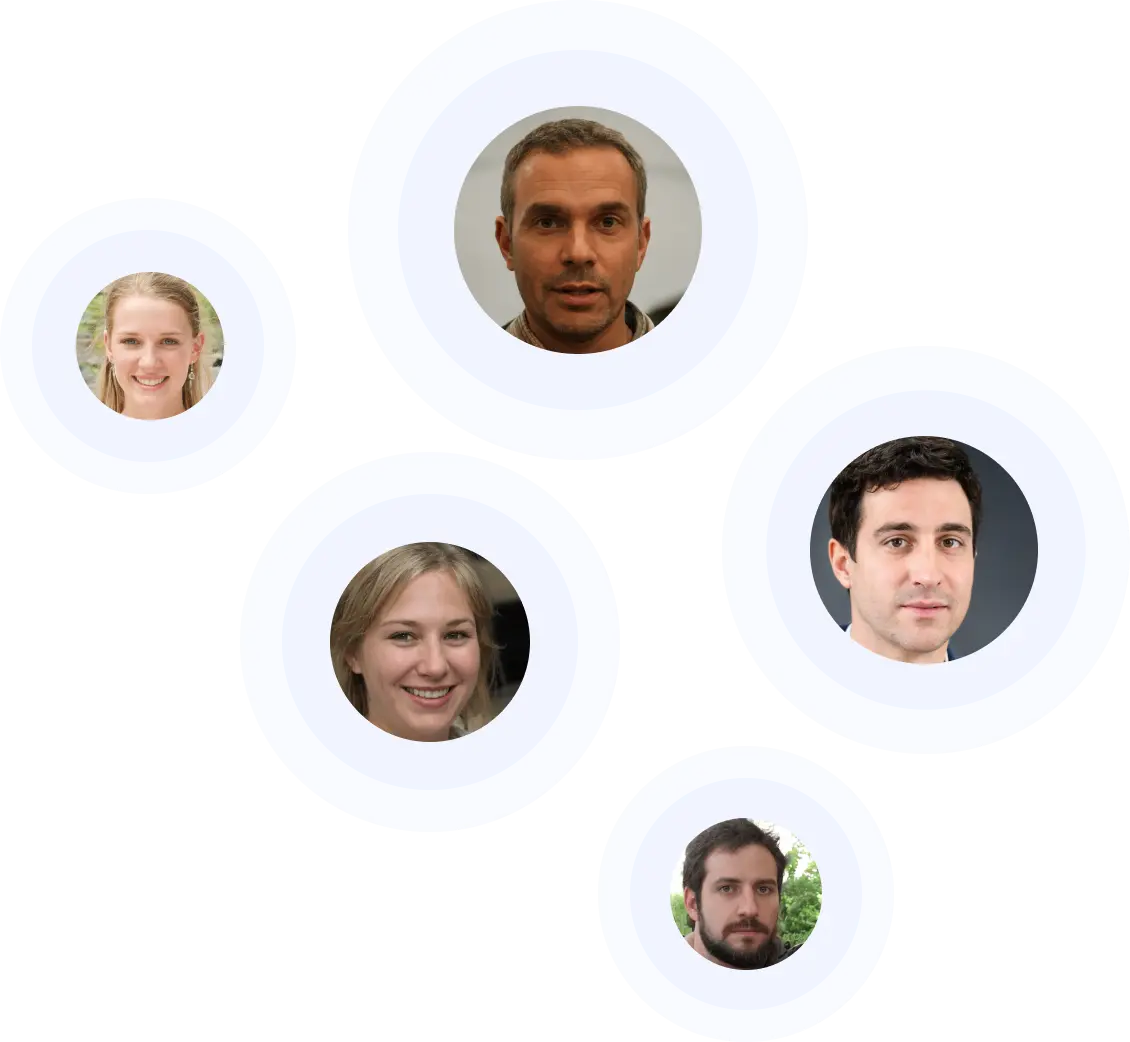
Our advantages
Experts you can trust
Answers in minutes
Affordable price
Unlimited number of questions
Professional assistance
Quality matches
Trusted & Secured
Widespread ink cartridges problems users encounter
Over the years of fixing printer problems, Howly experts have dealt with a wide variety of custom queries. As it turns out, most of them involve installing new cartridges, while other common issues include:
- non-original cartridge error;
- noo fast ink consumption;
- cross ink contamination/color mixing;
- low toner message;
- ink cartridges not recognized/detected messages;
- spots/stripes on printouts;
- generally poor printing performance;
- empty printouts;
- pic duplicates on multiple documents;
- leaking printer cartridge.
Howly is the best place to fix these issues for good. Your problem is out of the list? We hasten to reassure you – Howly specialists solve any and all challenges our customers have, so you’ll get help anyway!
What may cause your annoying printer cartridge issues
When you purchase a new printer, you hope it’ll perform flawlessly. Indeed, the device is so simple, what can go wrong? Though actually, it's hard to find a printer owner who has never encountered new cartridges not printing or any other problems. And it’s important to get to the crux of the matter to strike an effective solution. So, Howly experts name the main causes of printer cartridge troubles:
- improper cartridge installation;
- debris/paper fiber buildup;
- low paper quality;
- clogged printheads;
- unremoved plastic strip;
- empty cartridge;
- incompatible/damaged cartridge.
The list of possible causes failed to shed light on the situation? If you're still confused about troubleshooting your cartridge problem, Howly will help you get through it!
Benefits of fixing ink cartridge not working problems with Howly
If you’re looking for the quickest ways to fix printer ink problems, you’ve come to the best place! Skillful Howly specialists offer prompt online troubleshooting providing you with easy DIY solutions to repair cartridges at home. Our experts have long demonstrated a particular commitment to customer satisfaction and support. So we guarantee full stepwise assistance and top-class service to everyone. You’ll get professional tips on cartridge installation, cleaning, repair, and maintenance so you can enjoy the best printing experience ever!
What our members say


Miss M.

William M.

Chantal D.

Yaju D.

Leanna S.

Nancy K.

F.A.Q.
My printer displays a message about an undetected cartridge. What should I do?
Take out the ink cartridge and check if you removed the plastic tape (the strip is usually yellow). Then restart the printer and install the cartridge again. This usually fixes the problem.
Can I unclog the cartridge manually?
Spot a print head and wipe a crusty or dried ink with a piece of a soft, nonabrasive cloth moistened with water. Avoid touching a copper, silver, or gold nozzle plate (if your cartridge has any, it’s better to use a cotton swab to unclog the print head). After that, put the cartridge back in place and make a test printout.
How to fix a damaged cartridge error?
Power off your printer and then inspect the cartridge holder for damage. If you see slightly bent contact pins, your task is to repair them to provide a secure connection between the holder and cartridge chip. Once you’re done, clean the contacts and proceed to work.
I have trouble removing the cartridge. How to do this without breaking the printer?
Everything is simple – turn on your device and open the cartridge door. When the cartridge stops in place, lightly press it down to release it. Then simply pull the cartridge out from the slot and install a fresh one.