Troubleshoot iPad apps installation issues with Howly
- Ask questions - get answers from high-class professionals 24/7
- Unlimited chats for active members. Cancel anytime
Instant troubleshooting to download apps on iPad
Do you have problems with downloading apps for iPad? Are you interested in how to download apps on iPad without App Store? Maybe, you need to reset the device or speed up iPad's memory operation? Don't you want to puzzle out the reasons for “why cant I download apps on my iPad anymore?” Howly is here to help you handle issues without outside interference.
Get consultations from the top experts 24/7
The Howly service offers clear guidelines for manually upgrading your software, resetting your device, and fixing other, more complicated issues. Meticulous experts diagnose the problem, offer the most fitting solutions, and help you put them into practice. And right here, we have collected the most common reasons why you can't download apps on iPad. They may hinder you from enjoying the best apps or working, but we'll do our best 24/7 to let you use iOS content trouble-free.
People who assist you
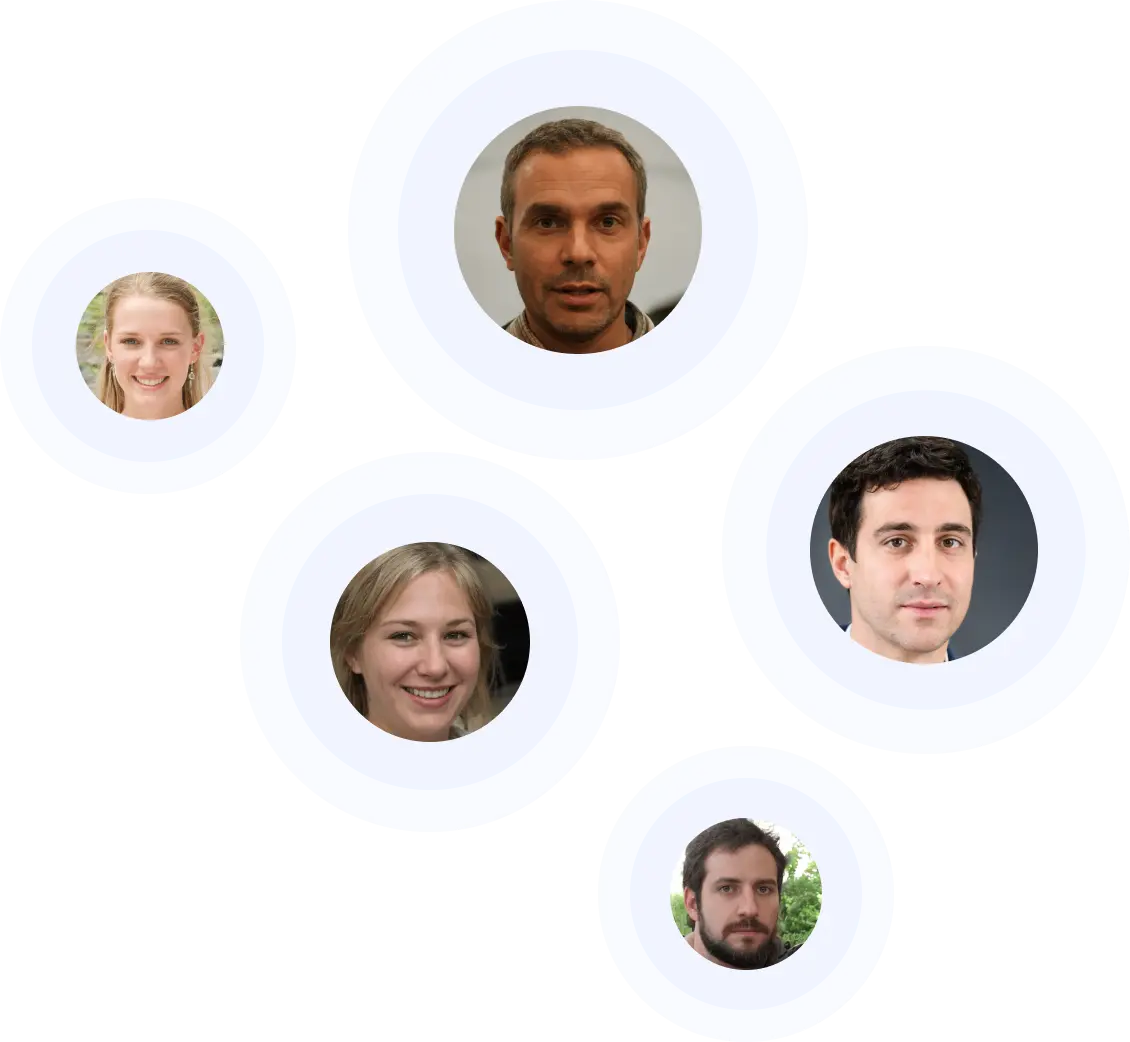
Our advantages
Experts you can trust
Answers in minutes
Affordable price
Unlimited number of questions
Professional assistance
Quality matches
Trusted & Secured
Most common outside challenges of installing apps on iPad
You can take basic measures, but your iPad won’t download apps, making you feel powerless. So please, stop wasting time. If you are unaware of the right solutions, it will be best to refer to Howly professionals. Still, some reasons are easy to see unaided:
- Wireless Internet or mobile connection goes down. Banal connectivity failures can make apps hang. The download may stop in the case of periodic disconnects or the loss of some packages. Besides, you may run out of traffic, or your connection speed has fallen after reaching its limit.
- Someone is torrenting in the network. And the apps wont download on iPad if other computers or gadgets overload the home network because big data often clogs the entire channel.
- Apple servers glitch and mess up, making your iPad unable to download app. Although this issue is not common, users in particular regions still notice interruptions in the company's service.
If you have those problems, you may rest assured of quickly fixing things with Howly. We tell you how to identify the issue, find the right indicators, and implement relevant tackling for those challenges.
Key takeaways of iPad problems to installing apps
Thousands of iPad users have passed through our hands. Howly professionals know from experience that sometimes the problem disappears in a few minutes but often freezes for hours. Here are more common issues and simple solutions if you are unable to download apps on iPad.
- your VPN is on;
- you begin in full swing of programs simultaneously, and they wait their turn if you update many apps at a time;
- iPad account failure occurs;
- your iPad has bogged down;
- you don't know how soft restart the device;
- the app has disappeared from the app store;
- you need to make the iPad backup.
Does it seem tricky? Don't be shy to apply to Howly since we understand that both “rookies” in the iOS world and sophisticated Apple fans often encounter concerns. So, we'll take your hand and step you through all the challenging stages.
The simplest way to address iPad apps installations issues
In most cases, even obvious solutions should come from a pro to ensure their correct implementation. Hence, you should apply to masters of their work, especially if glitches are a constant point of contention. Howly expert online assistance operates without breaks and days off to help you at the right time. Our highly professional and forthcoming team explains the most challenging nuances in simple terms and answers all questions without delay.
What our members say


Miss M.

William M.

Chantal D.

Yaju D.

Leanna S.

Nancy K.

F.A.Q.
How to understand whether your Internet connection works?
To test, toggle to another network. Alternatively, try downloading a small app and checking your router. Then, turn on video playback on YouTube, or visit several sites via Safari to notice a connection failure.
What should I do with apps not downloading iPad for a long time?
Pause the app and try again. Pause other apps in the case of several simultaneous downloads. Set download priority by tapping the gray symbol or call 3D Touch on the screen and select the action in the menu.
What to do if I cannot enter App Store?
Log out and log in again to access App Store. After that, try to install the wanted app.